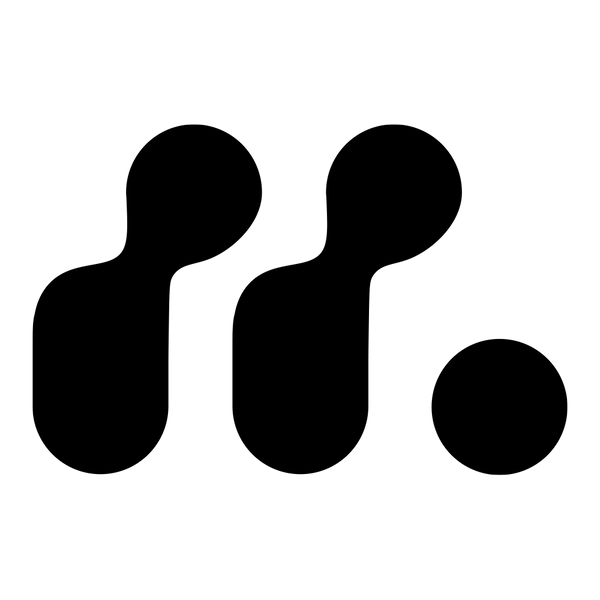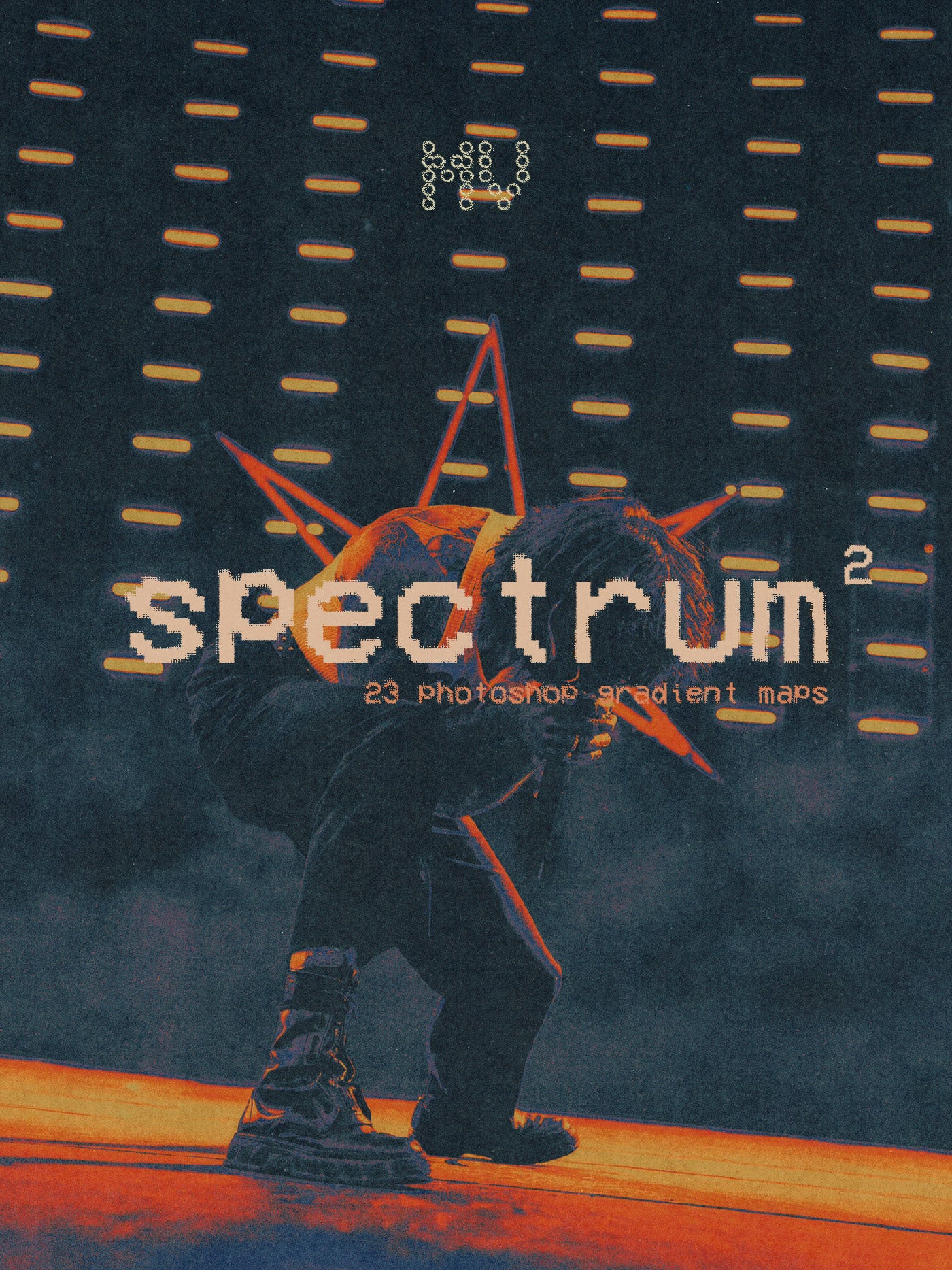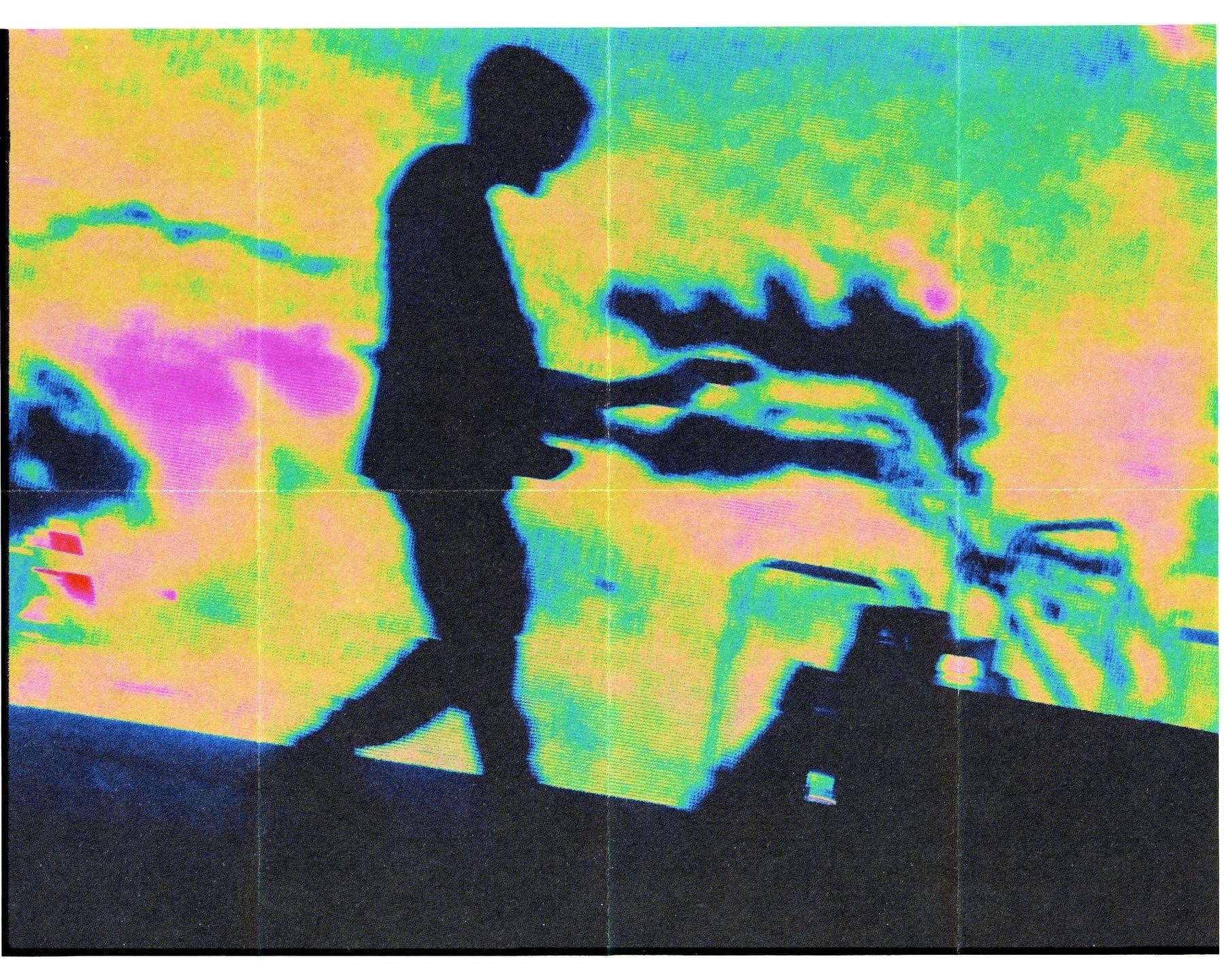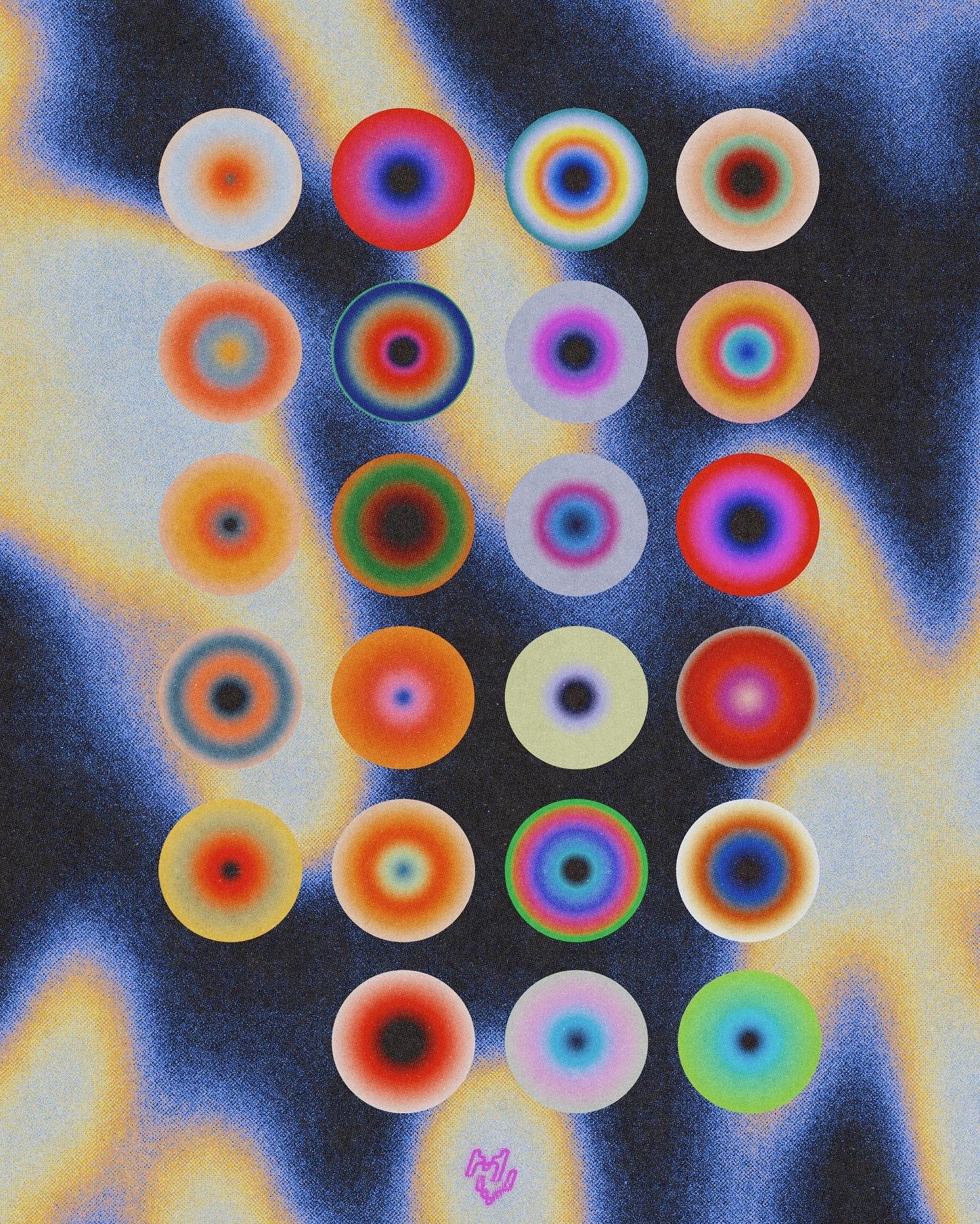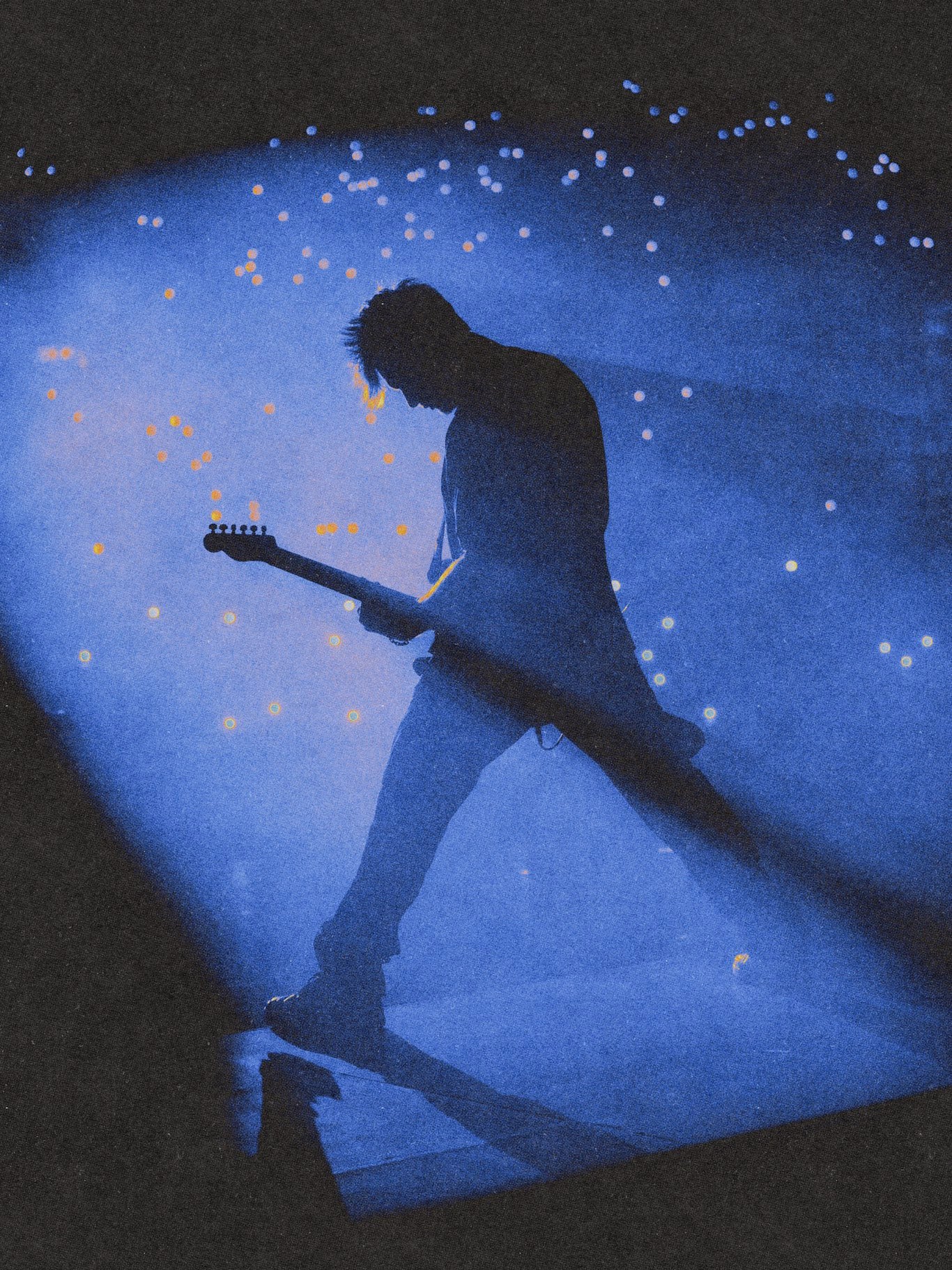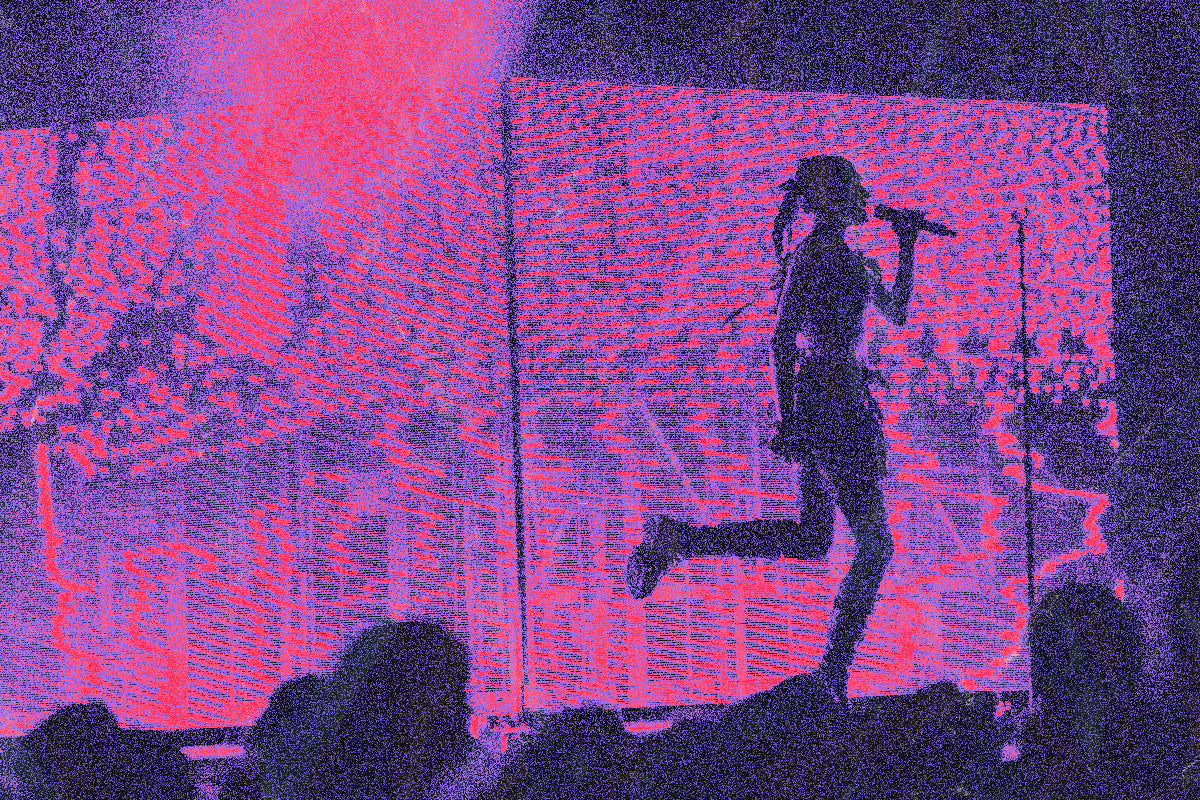Spectrum Gradient Maps 2
File Type
File Size
Compatibility
These 23 gradient map looks for Photoshop are an easy way to elevate your photos or designs. This pack builds on the world that the original Spectrum pack created, with infrared and sci-fi inspired color combinations carefully curated to transform your work.
Gradient maps are an insanely powerful editing tool that align the tonal range of your artwork to these custom gradients maps, changing the entire spectrum of color in your design or photos.
Used in tandem with textures like Photocopy Textures or Vintage Magazine Scanner you can create incredible artwork.
One-click colors for your photos and design work
23 brand-new gradient map color combinations created to work beautifully across your projects.

A new era of editing
Vivid gradient maps to color treat your photos + designs with an easy one-click process, and an even easier installation into Photoshop.
10 second install
Watch the video for a walkthrough guide on how to install the Spectrum Gradient Maps once you’ve downloaded them.
Happiness Guaranteed
If you’re unhappy with your purchase, let me know within 10 days and I’ll refund your purchase.
Direct Support
I’m here to answer any questions — just email me at support@mattyvogel.com and I’ll get back to you quickly!
Future Proof
I’m always trying to update products to make them better — if one of your products gets an update I’ll send you a new download!
Related Products
Related Products
Instantly download a free sample pack
Join over 10,000 creatives and test out Lightroom presets, gradient maps, textures, and more
Products
- My Downloads
- Support
Information
- Licensing
- FAQ
- Terms & Conditions
- Privacy Policy